Children's Museum Exhibit
One of my classes, we had a term long project to create a interactive museum exhibit for students at Beachmont Veterans Elementary School in Revere MA.
My group decided to create trash/recycling game where students would practice best waste-removal practice. The student’s would place objects on load cells and then select the bin they put it in. The game would output a score if they were successful in properly throwing away the waste in the correct bins (trash, recycling, compost, plastic, glass, paper).
My primary task was doing the coding, GUI design, and electrical coding/wiring for our project. Outside of this, I helped with CAD designs.

Electrical
Problem:
Our team needed to have some way of understanding what objects were placed into our bins by the students.
Actions (Research):
Researched into load cells by sparkfun which can be wired into Arduino boards.
Researched how to wire these load cells and input their values into the Arduino/MATLAB GUI coding software
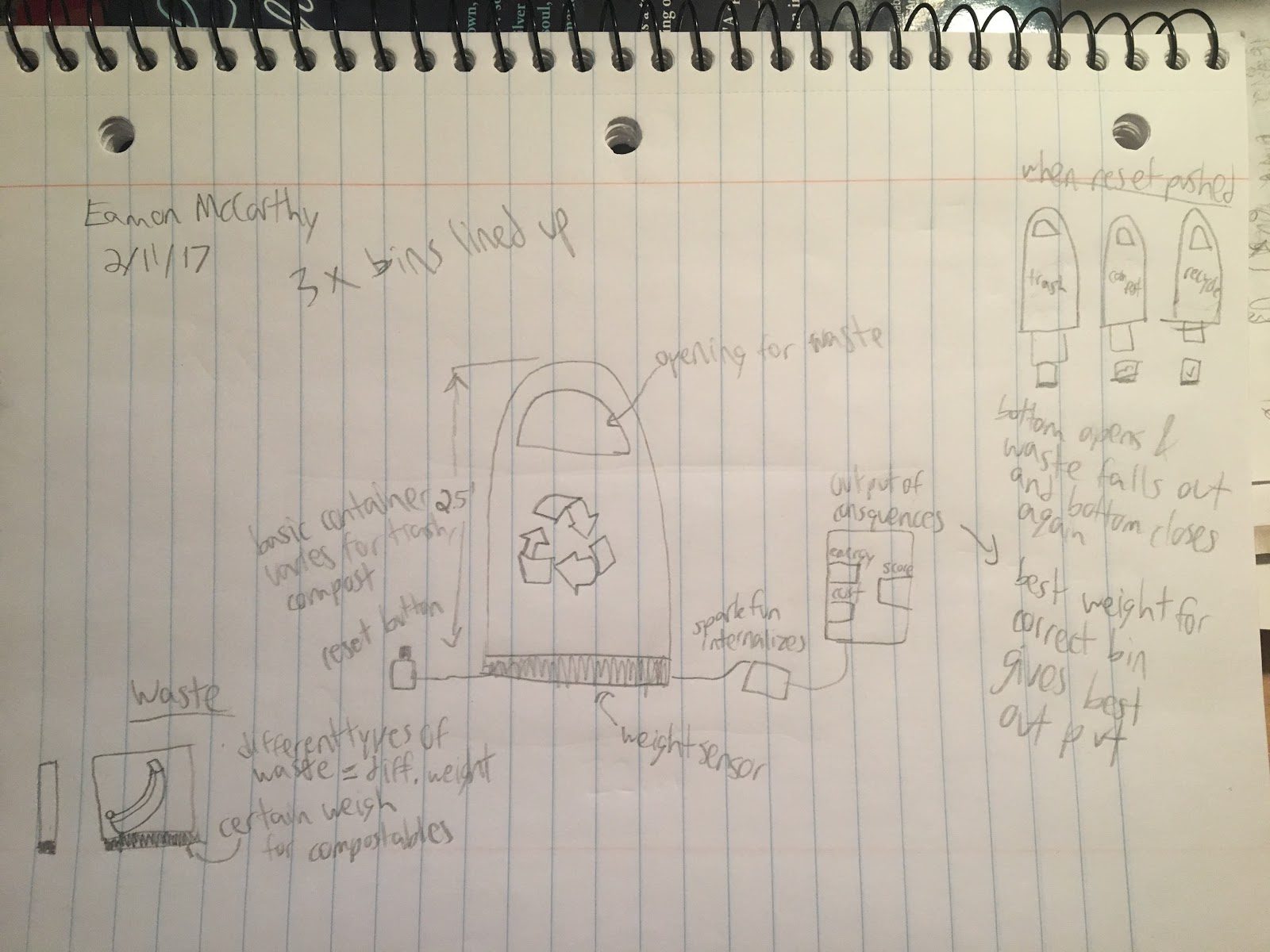
Initial Design of bins using load cells
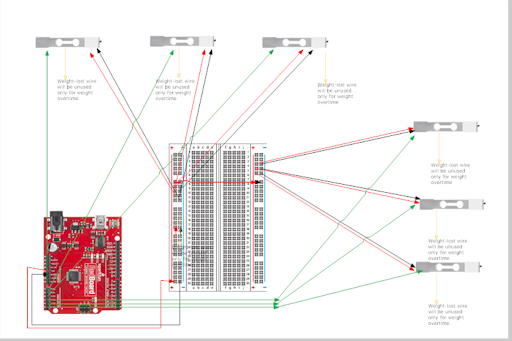
Initial Wiring Diagram for electrical components
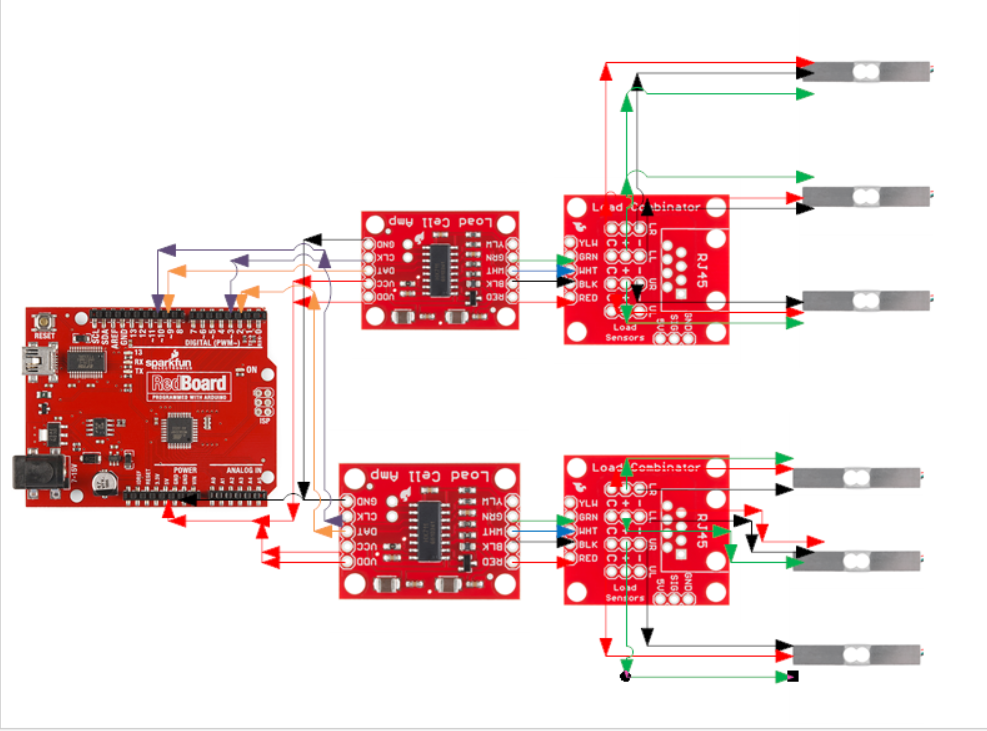
Clamping Mechanism Brainstorms
Actions (Design/Prototyping):
Load cells were found and various wire diagrams were created for proper connection and sensor output.
The wires were connection to a breadboard and outputted to the computer where the code would take the values for the game.
Problems and Solutions:
Problem: Load cells were not reading sensitive enough for Redboard to read the values.
Solution: Amplifers were researched, ordered, and wired into the system
Problem: Load cells wired into the amplifier differently than originally thought
Solution: Rush ordered amplifiers and wired them into system to allow for proper connection and reading
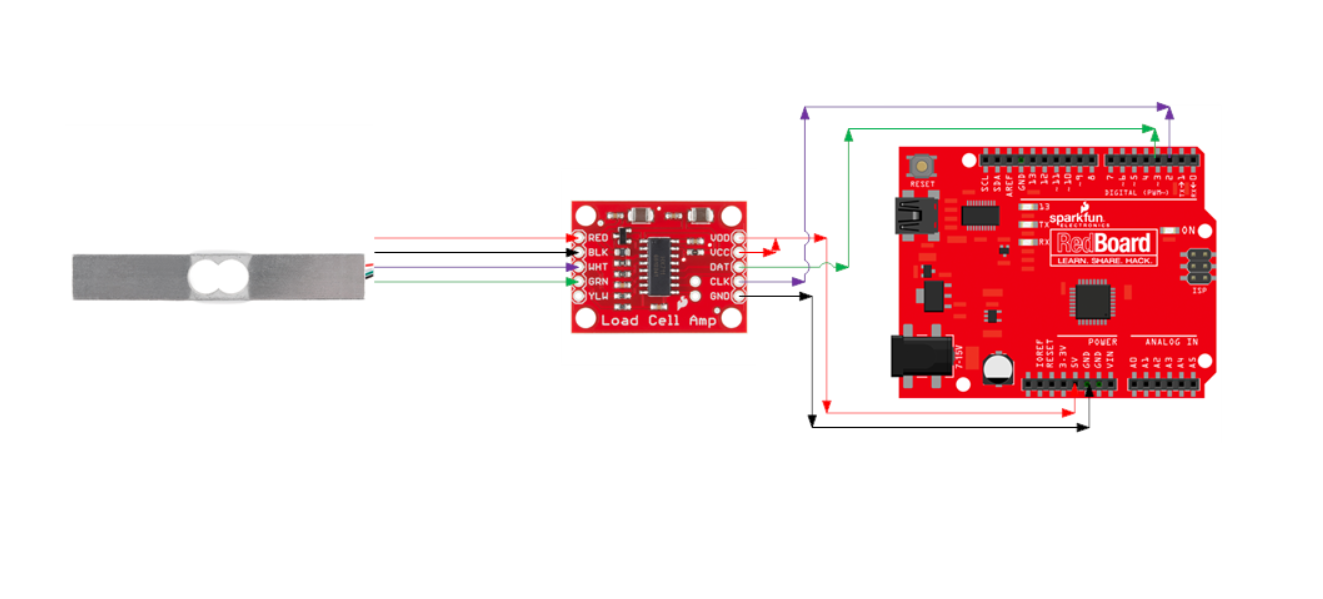
Final Wire Diagram
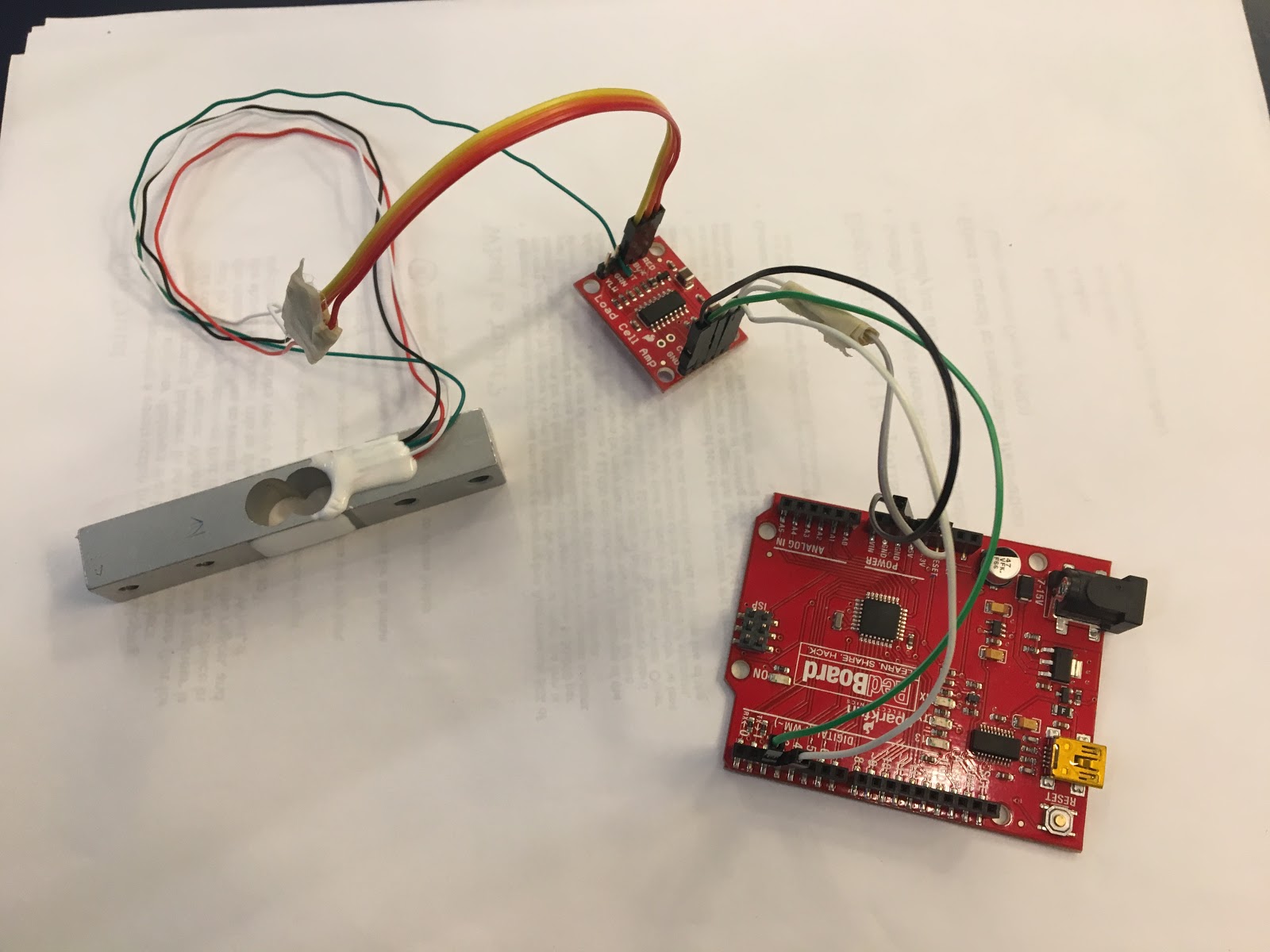
Wired load cells, amplifiers, and Red boards

Load cell and wiring box
Results:
After much testing, we were able to wire our load cells and amplifiers and connect them to our MATLAB GUI/Arduino code
Programming Backend
Using MATLAB GUI and Arduino inputs, I developed the code that was used for the programs.
The program first would load all the GUI information where the students would interact with the bins and items.
The students would select a trash item to dispose and place it into the bin. The load cell in each bin would collect the weight value of that item and store.
The student would then select which bin they placed the trash item into. The program would compare the stored item weight to a list of known weights for each bin type.
If the student properly disposed of the trash, the program would output a postive +10 score, if it was incorrect it would result in a -5 score. If they placed it into the waste bin, it would be a 0 score because we were teaching using alternative disposal methods
After the time runs, the students score and names were logged into the high score so they could compete for the winner.
Programming GUI
The goal of using the GUI was to make as easy to navigate and understand for the students. This goal was achieved by having disappearing/locked buttons while playing and simple instructions.
Because many of the students’ primary language was Spanish, I created a button which changed the entire GUI into Spanish including all the buttons, gauges, and text boxes. There was also a button to send it back to English if needed.
Text
Text
English GUI Images
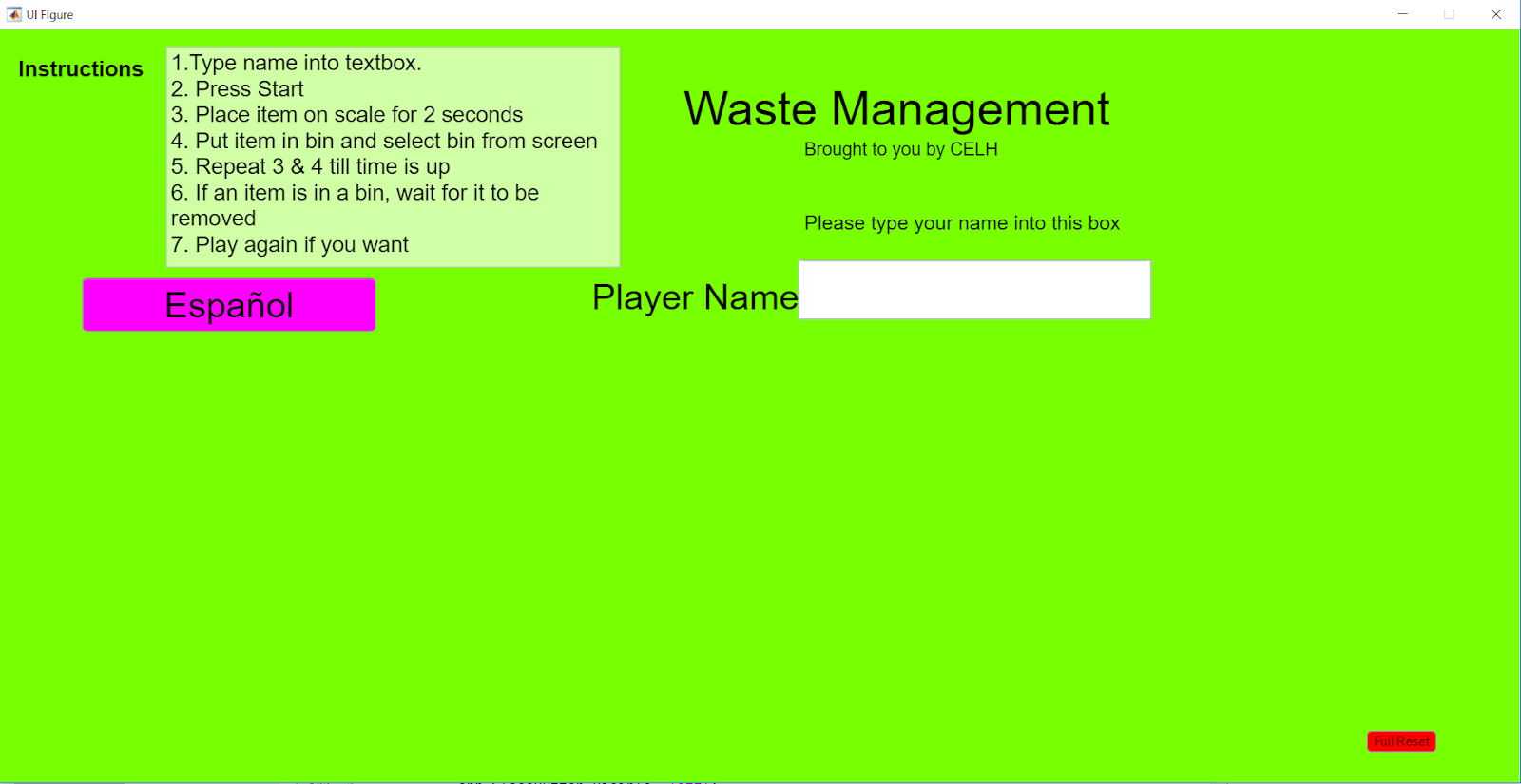
English Home screen of GUI
text
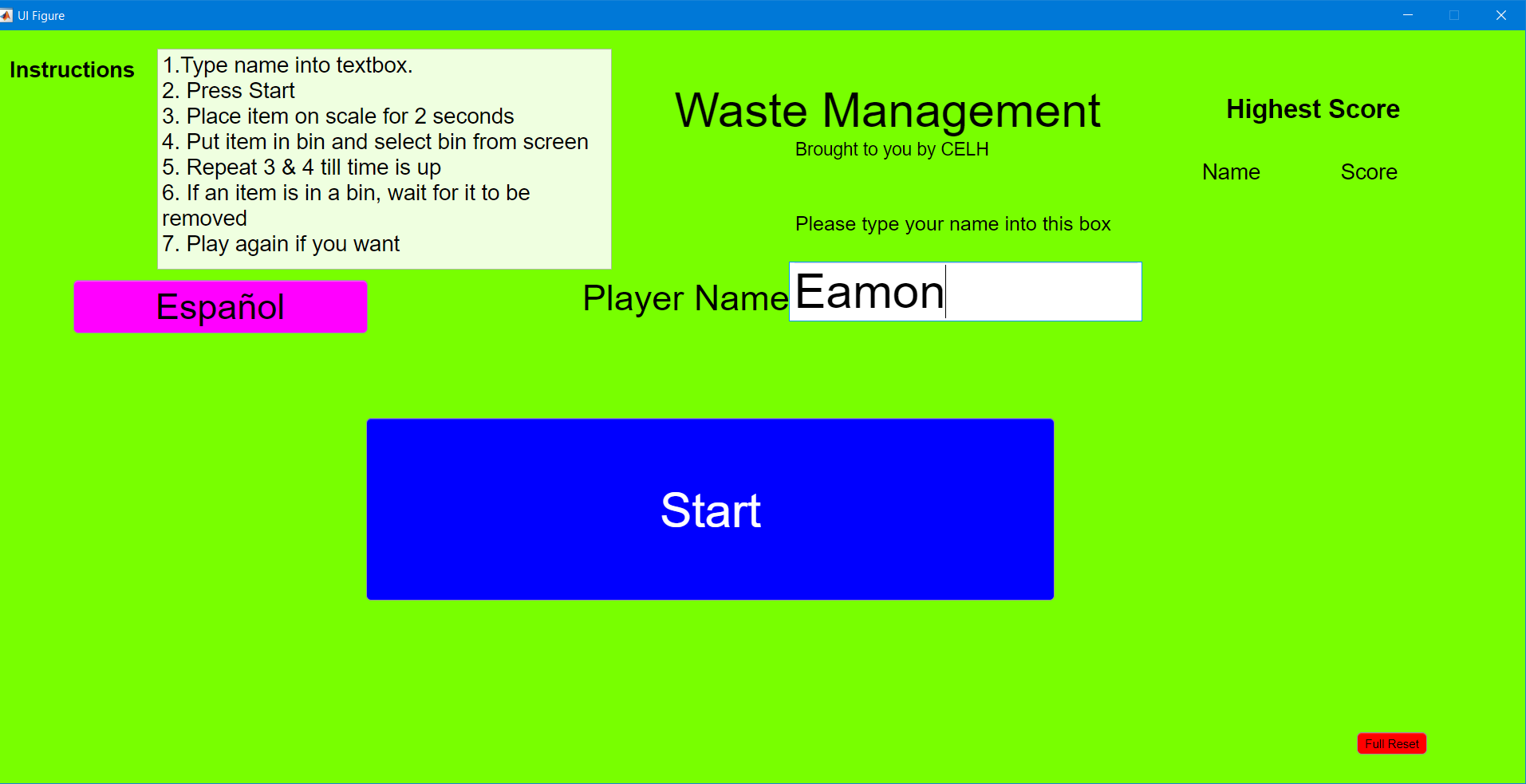
English Start screen of GUI (button appears after name enter)
English GUI Images
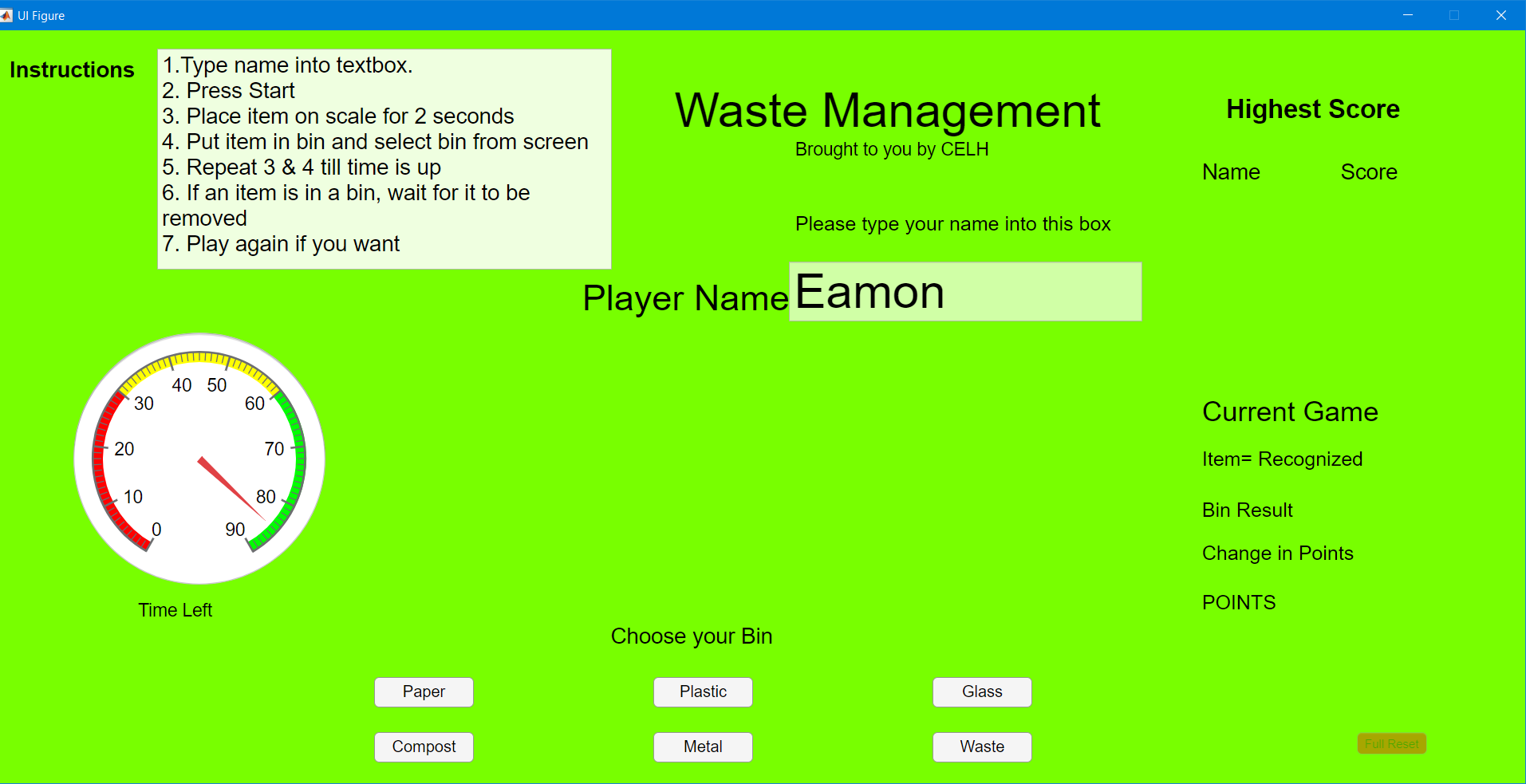
English Running screen of GUI (buttons appears after hitting start)
Text
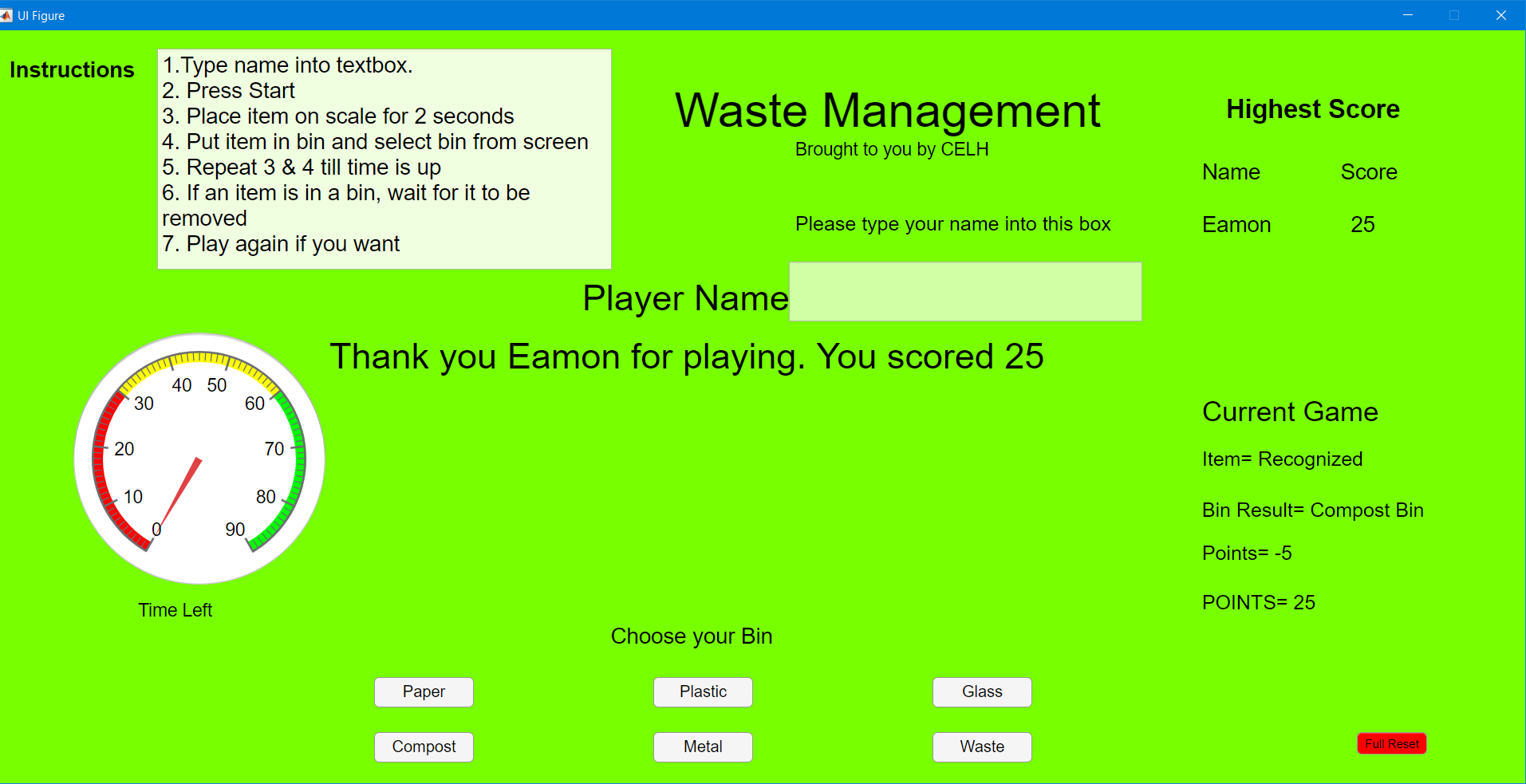
English End screen of GUI (score is stored on the high score and reset for next student after click)
Spanish GUI Images
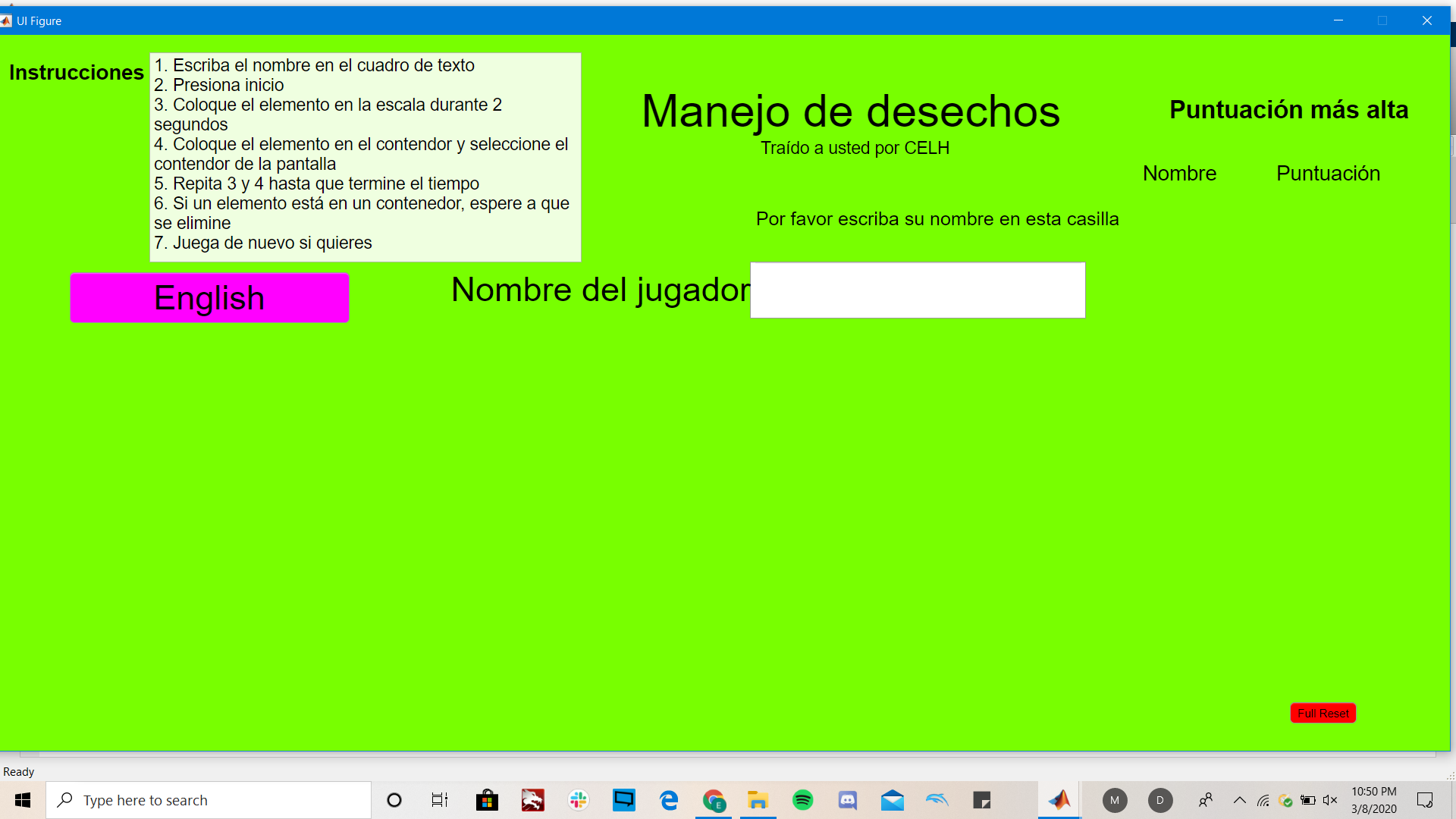
Spanish Home screen of GUI
Text
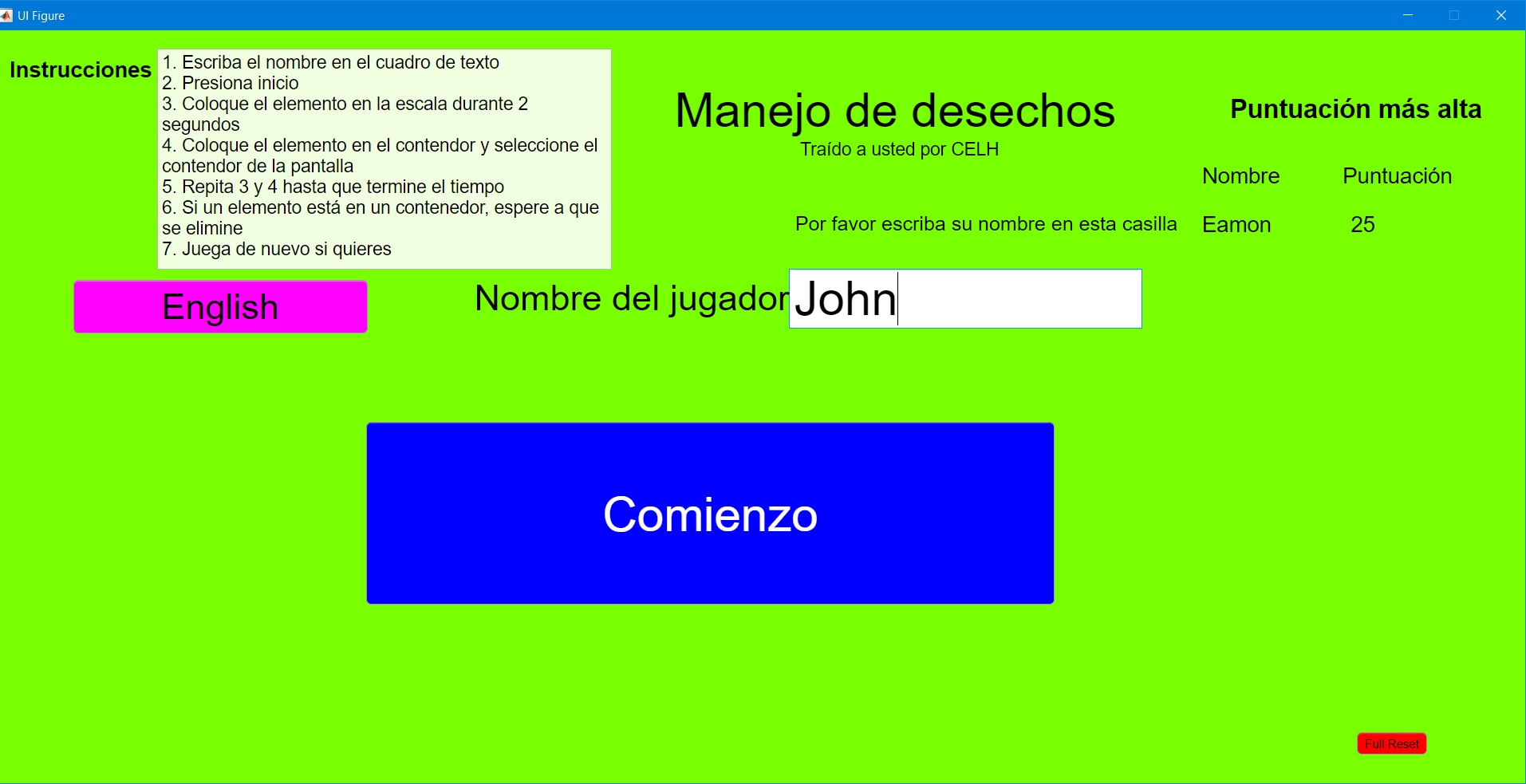
Spanish Start screen of GUI (button appears after name enter)
English GUI Images
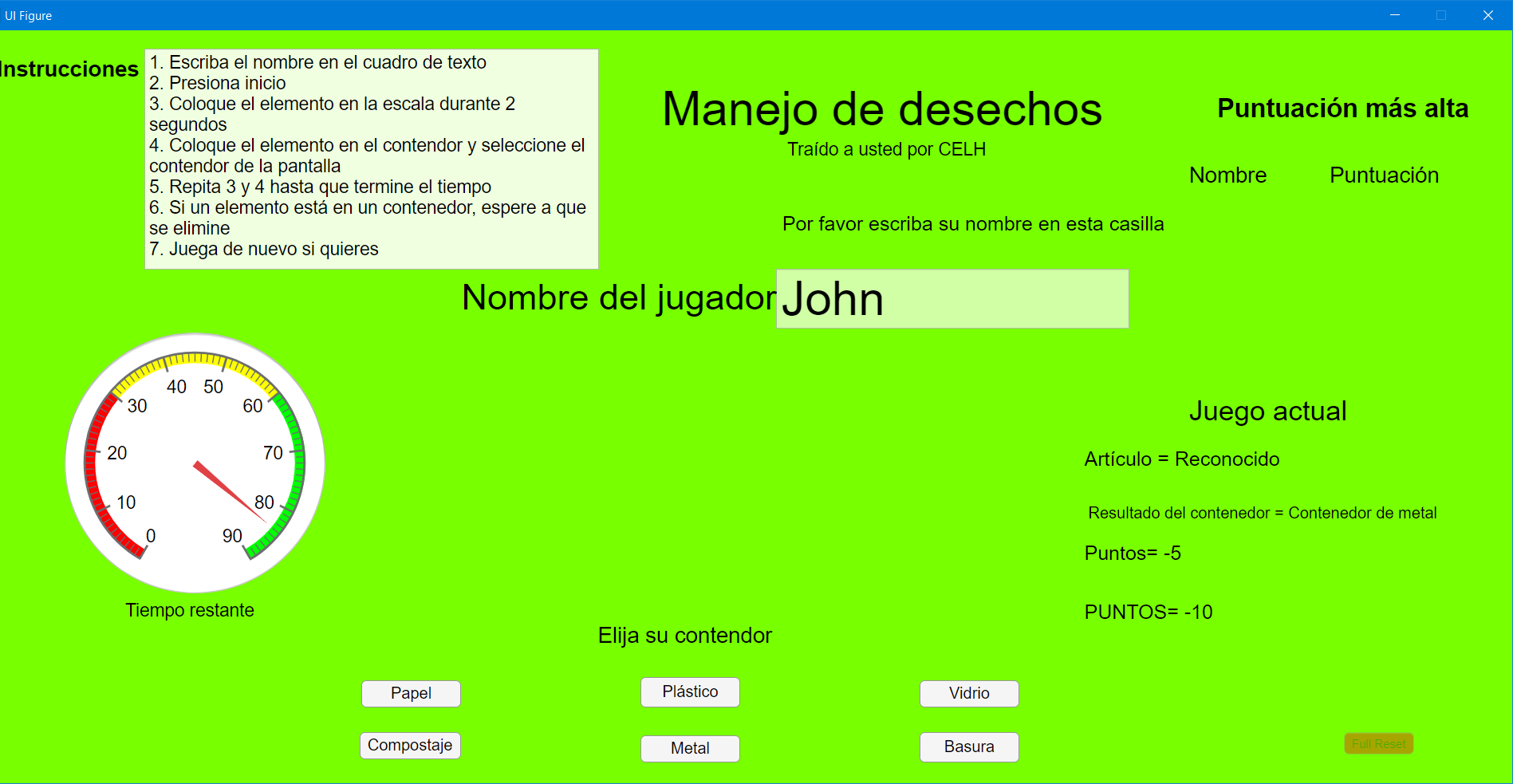
Spanish Running screen of GUI (buttons appears after hitting start)
Text
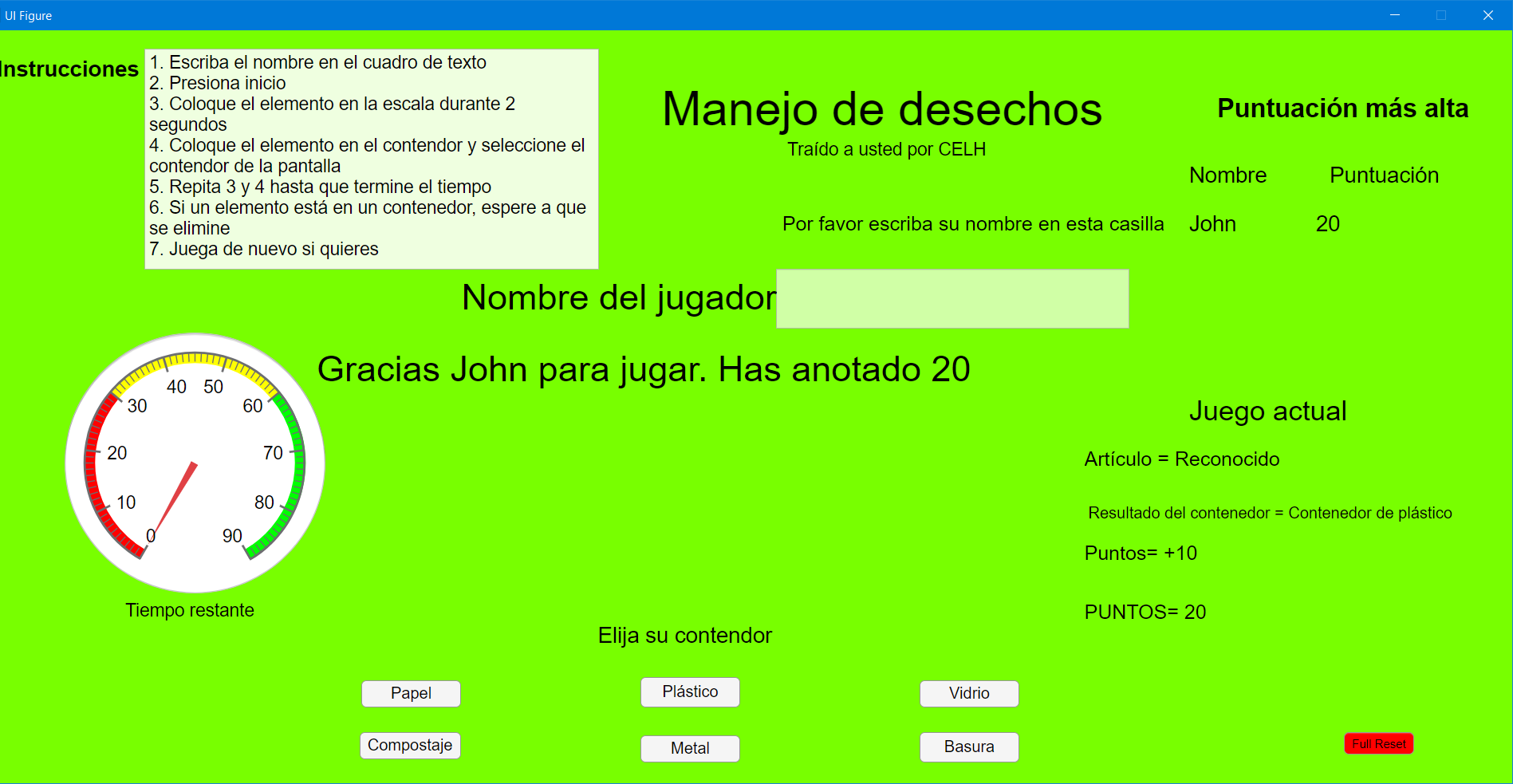
Spanish End screen of GUI (score is stored on the high score and reset for next student after click)
Extra Work
Over the course of the project, there was always extra side tasks to perform. Whenver I was not coding, I would like to take a break and create some CAD models for the project.
I created CAD models that were 3D printed for use on the bins, and CAD models of the removable device, and AutoCAD files of the overall project setup
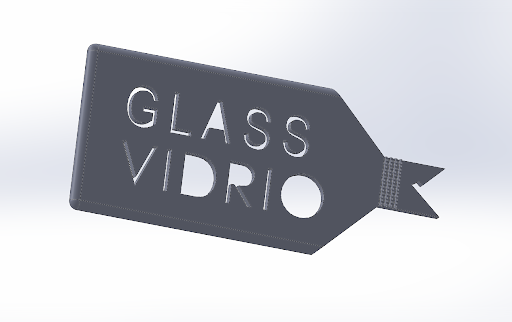
Glass CAD model that was 3D printed & glued on bins

Compost CAD model that was 3D printed & glued on bins
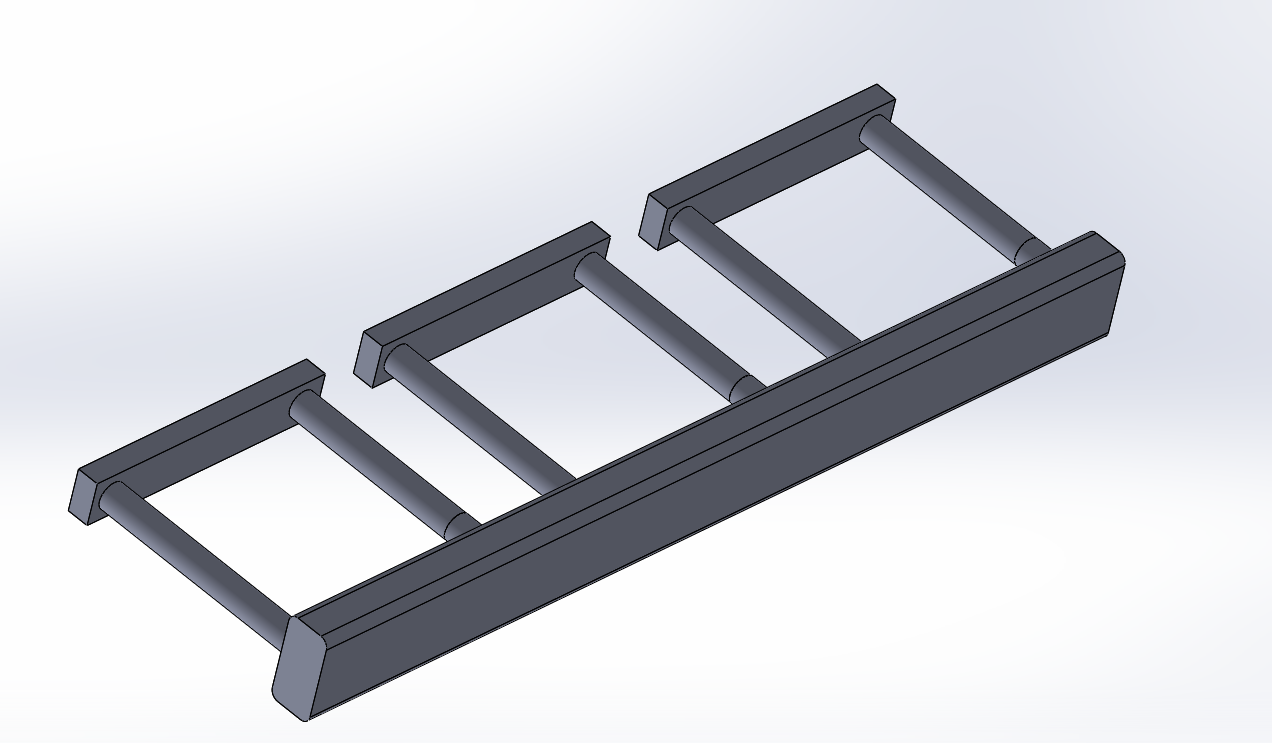
3D model of the bin item removal device
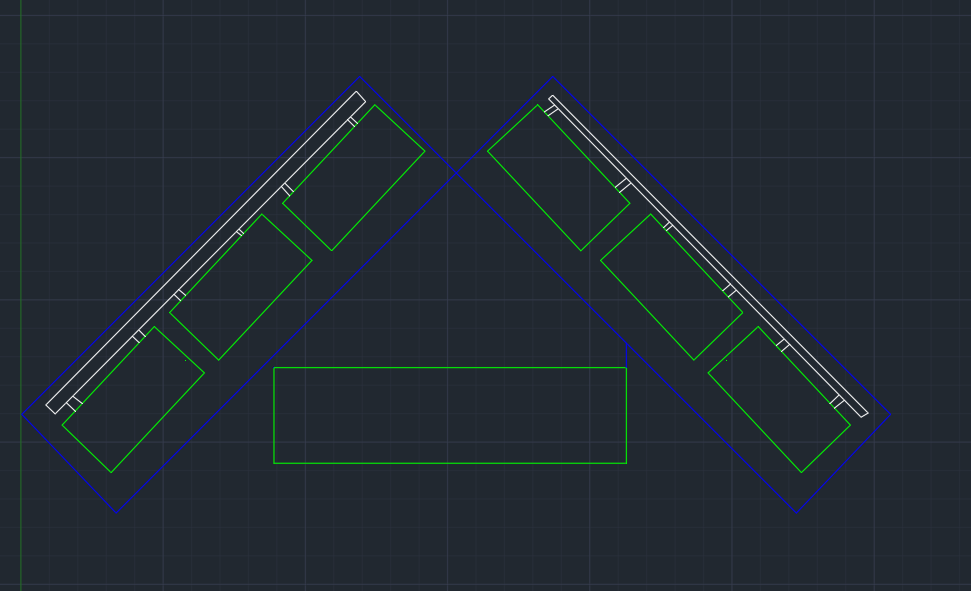
AutoCAD of overall setup- Top View
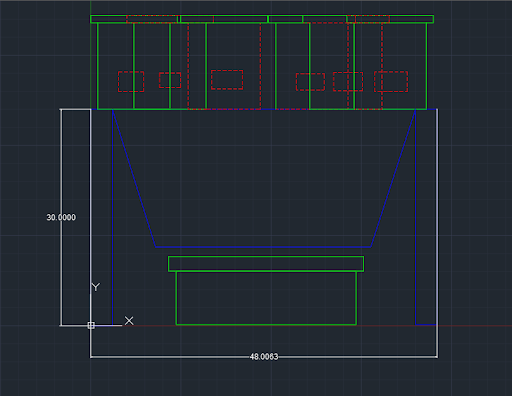
AutoCAD of overall setup- Front View
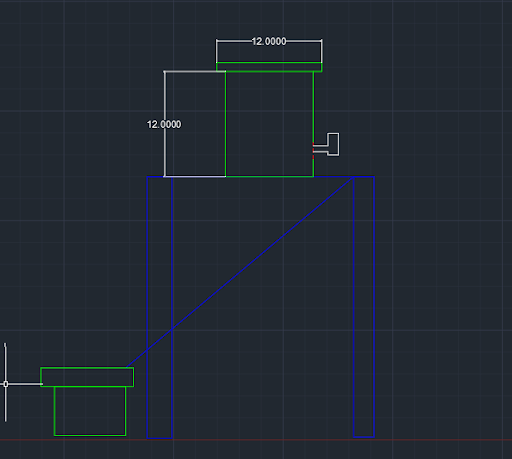
AutoCAD of overall setup- Side View